프론트 엔드 개념1
- HTML : 웹의 구조
- CSS : 웹 페이지를 보기 좋게 꾸며줌
- JavaScript : 웹 페이지의 동작과 이벤트 담당
- jQuery
HTML Semantic Elements

CSS Selector
<style>
- Grouping Selector : tag1, tag2 { 스타일 지정 }
- ID Selector : #id1 { 스타일 지정 }
- Class Selector : .classname{ 스타일 지정 }
- Universal Selector : *{ 스타일 지정 }
- Descendant Selector : .classname tag1 { 스타일 지정 }
- 클래스 내부에 있는 태그를 선택한다. 클래스 아래 X.
- Child Selector : .classname > tag1 { 스타일 지정 }
- 클래스 내부의 자식 레벨만 의미한다.
- Adjacent Sibling Selector : tag1 + tag2 { 스타일 지정 }
- 두개의 태그가 붙어 있는 경우 적용이 되는데 자신은 적용되지 않는다.
- 중간에 태그가 끊기면 연속되서 적용되지 않는다.
- General Sibling Selector : tag1 ~ tag2 { 스타일 지정 }
- 인접 형제, 일반 형제 두 개 다 똑같이 적용된다.
- 중간에 다른 태그가 있어도 연속되어 적용된다.
- Attribute Selector : div[title] { 스타일 지정 } / div[title=”AAA”] { 스타일 지정 }
- Box Model : header { 스타일 지정 }
</style>
CSS Box Model

-
Content - The content of the box, where text and images appear
-
Padding - Clears an area around the content. The padding is transparent
-
Border - A border that goes around the padding and content
-
Margin - Clears an area outside the border. The margin is transparent
Bootstrap
Float
<div class="container mt-5">
<div class="color_box red float-sm-right"></div>
<div class="color_box yellow float-md-right"></div>
<div class="color_box darkblue float-lg-right"></div>
<div class="color_box violet float-xl-right"></div>
</div>
- sm 사이즈가 유지되지 않을 때는 red는 float right가 유지되지 않는다.
- violet : xl 사이즈보다 작아질 때는 float right가 유지되지 않는다.
Margin & Padding
- m : margin
-
mt : margin-top
- pl-sm-5 pl-md-1 pl-lg-5 pl-xl-1 : 반응형 패딩으로 작성하고 싶은 경우
- p-0 ~ p-5 : 반응형 패딩이 아닐 경우
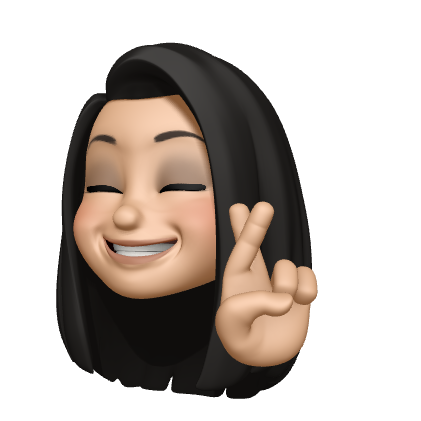
Leave a comment